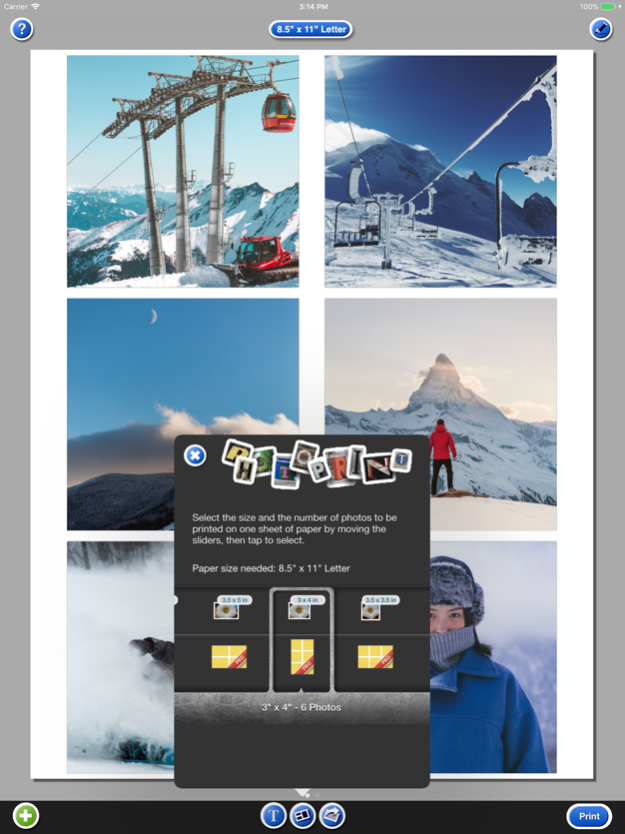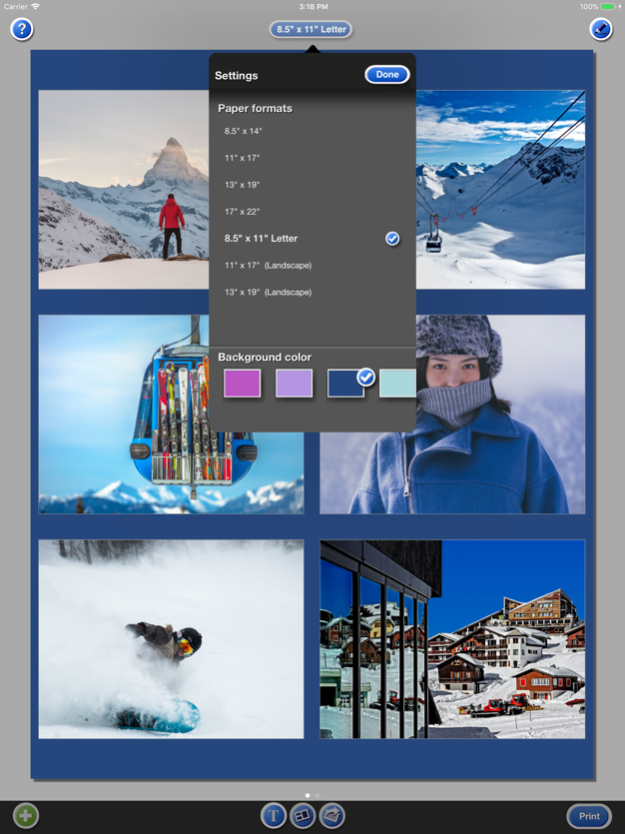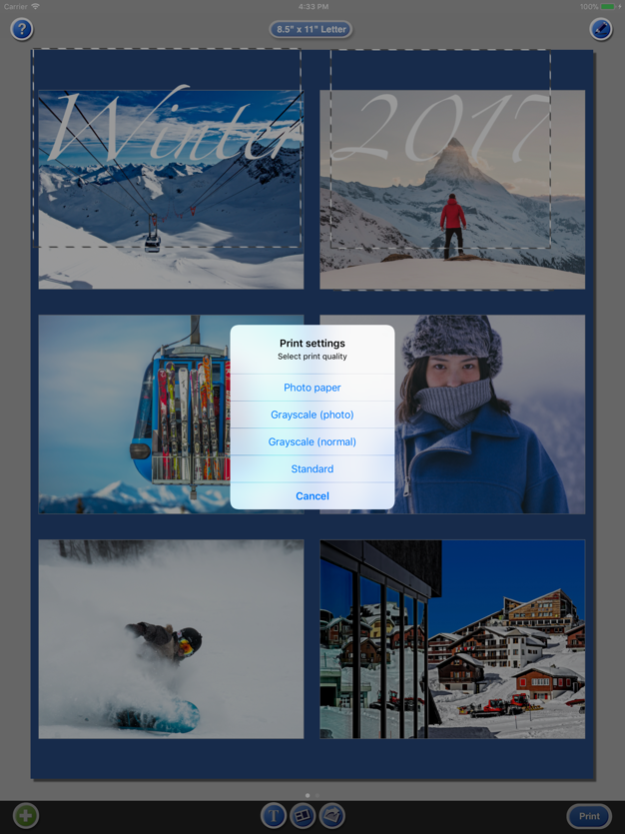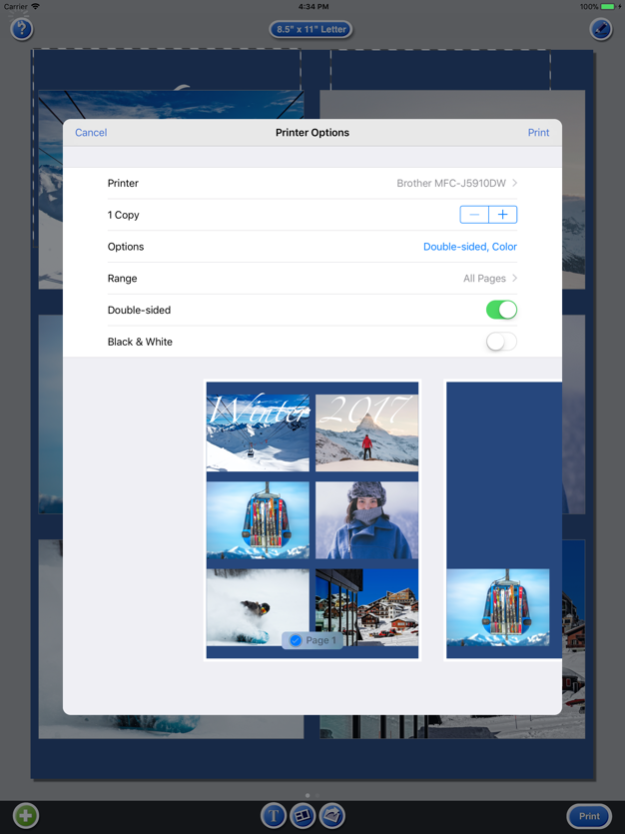PhotoPrint Pro 5.5
Continue to app
Paid Version
Publisher Description
~~ Instant self-printing: Print photos from your photo library on any AirPrint-capable printer in the size you want. ~~ Colorful backgrounds: Select print size larger than the photo size and colorize the background. ~~ Layouts: Print up to 9 photos on one sheet of paper. ~~ Stunning text labels: Print a different text label on every sheet.
Made for Printing
o Print 1 or multiple (up to 9) photos on one page (photo stitching).
o Print all photos that are stored in your foto library.
o Full control over the size the photos are printed in.
o Print multiple pages.
o Scale, mask, rotate photos.
o Add text labels (up to 10 per sheet), use emoji, many fonts & colors
o Choose Background color
o Choose print quality and paper type (photo mode or normal)
o Print grayscale
o Use any AirPrint capable printer.
o Contains all common photo sizes and more.
Photo Sizes
o 3 x 4 in (9 x 12 cm)
o 3.5 x 5 in (9 x 13 cm)
o 4 x 6 in (10 x 15 cm)
o 5 x 7 in (13 x 18 cm)
o 3.5 x 3.5 in (9 x 9 cm)
o DIN A8 (common for business cards)
o DIN A6 (matches perfectly 4 times on A4 standard paper)
o DIN A5 (14,8 x 21 cm)
o DIN A4 (standard DIN letter size, 21 x 29,7 cm)
o US Letter
o US Half Letter (Statement)
o EU Passport Photograph (3,5 x 4,5 cm, official size for Germany)
o US Passport Photograph (2 x 2 in)
o Bank card (5,4 x 8,4 cm, fits into the wallet)
o Wallet (2,5 x 3,25 in, 6,4 x 8,4 cm, is slightly larger than the bank card format)
o 4,4 x 6,6 cm (1,73 x 2,59 in)
PhotoPrint helps to print photos better and saves your money. Have fun with creating layouts and collages!
PhotoPrint Pro is perfect to resize your photos and also to print your own passport photos.
Frequently asked Questions: http://www.touchingcode.com/en/TouchingCode_FAQ
---*Reviews
Printing made easy! - *****
by Jamielee513
I've been looking for a way to print specific size photos from my iPhone and with this app, it was so easy!! Highly recommend this app! Compatible with AirPrint so you can literally have photos in seconds without a hassle!
Brilliant Photo Printing App - *****
by Weeladdie
For setting out fotos on a standard A4 page and even printing multiple photos per page then this App is perfect. AirPrint printing and PDF generation work brilliantly.
Super app - *****
by Co To Flo
Super tool and works great. Just exiting to see how easy printing and sending pictures can be.
Dec 5, 2023
Version 5.5
Thank you for using PhotoPrint! The new version includes stability improvements and fixes a problem of the print position.
About PhotoPrint Pro
PhotoPrint Pro is a paid app for iOS published in the Screen Capture list of apps, part of Graphic Apps.
The company that develops PhotoPrint Pro is palugu Software. The latest version released by its developer is 5.5.
To install PhotoPrint Pro on your iOS device, just click the green Continue To App button above to start the installation process. The app is listed on our website since 2023-12-05 and was downloaded 4 times. We have already checked if the download link is safe, however for your own protection we recommend that you scan the downloaded app with your antivirus. Your antivirus may detect the PhotoPrint Pro as malware if the download link is broken.
How to install PhotoPrint Pro on your iOS device:
- Click on the Continue To App button on our website. This will redirect you to the App Store.
- Once the PhotoPrint Pro is shown in the iTunes listing of your iOS device, you can start its download and installation. Tap on the GET button to the right of the app to start downloading it.
- If you are not logged-in the iOS appstore app, you'll be prompted for your your Apple ID and/or password.
- After PhotoPrint Pro is downloaded, you'll see an INSTALL button to the right. Tap on it to start the actual installation of the iOS app.
- Once installation is finished you can tap on the OPEN button to start it. Its icon will also be added to your device home screen.